Issue:
A US web application is in English, and US number formats are expected.
Web browsers upon submit change number formatting to their user specified formatting.
Solution:
We tried the following:
1. Set the HTML Head Content. (This didn't work)
@SetHTTPHeader("lang"; "en");
@SetHTTPHeader("Content-Language"; "en");
2. Set the HTMLHead via <meta tag> in the HTML Head Content. (This didn't work)
"<meta name=\"description\" content=\"en-US\">
3. In the Form Properties dialog, beanie hat tab (Advanced), set the encoding from (server) default to Unicode (UTF-8):
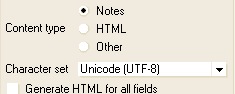
4. In the Field Properties dialog, Control tab, switch the field display formatting from User Setting to Custom:
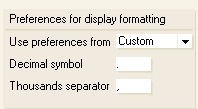
Changing #3 and #4 worked for us (R8.x R9.x).
previous page
|