Issue:
Roundcube does not display the full style bar, with font and text options such as bold, italic, underline, left-, left- center- full-justified, etc. Instead, Roundcube shows only back, forward, attach, insert image, and paragraph style.
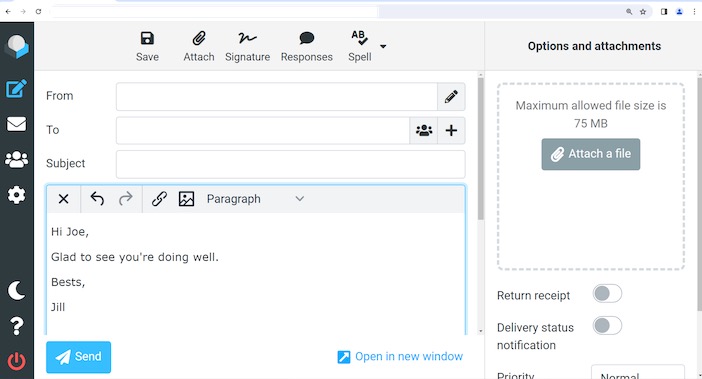
This issue is repeatable in Chrome/Chromium, Firefox, and Edge.
It occurs only on smaller/lower resolution monitors.
Workaround / Solution:
This is caused by the combination of a smaller resolution/window size along with the use of the Zoom-In feature in the web browser.
1. Return to Inbox if not already there.
2. In upper right corner in Chrome, Edge, or Firefox, etc., click on the three dots in a column.
Go down to Zoom and decrease the percentage to 100%.
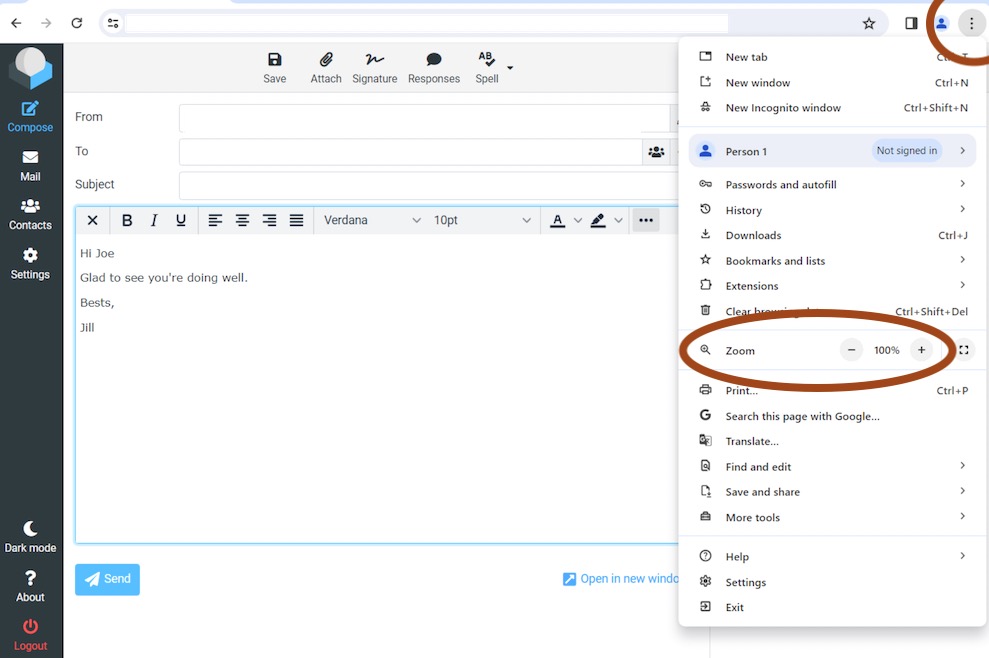
3. Compose a new email. The style bar should now display as normal.
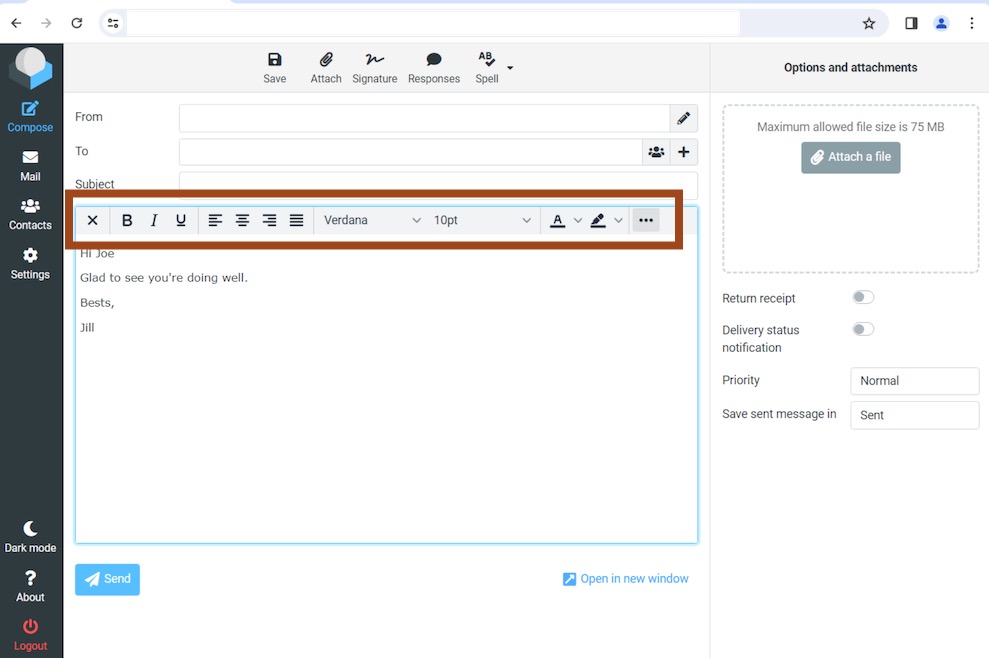
4. If the style bar is still not displaying all the options, either:
a. Increase the browser window size or decrease it until the ultra-small mobile version/styling engages.
b. Exit the draft email and decrease the zoom again. Repeat until the style bar shows the full list of options.
previous page
|