"Meta Tags" are the hidden properties of a web page. Certain meta tags can tell a search engine to how better "list" the web pages you create.
Some search engines rely exclusively on meta tags. Some ignore you meta tags and rely on your title text and the body text within your web page. Others use a combination.
- To create or edit a meta tag, open the web page to be edited in the FrontPage editor.
- Right click anywhere with the page area and select the "Page Properties" option.
(Instead, you can get to page properties under "File" on the FrontPage editor's menu bar.)
- On the Page Properties dialog box, you will see five taps across the top. Choose the "custom" tab.
(see below)
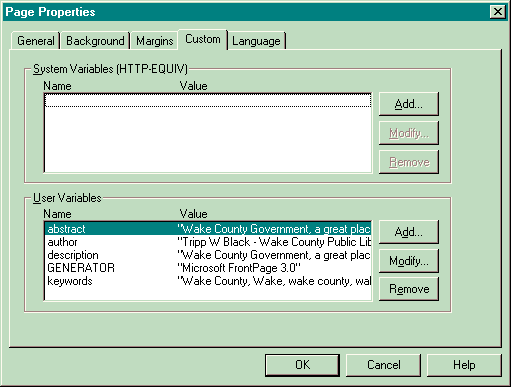
- The upper section contains "system" variables which specify certain server/web page formatting parameters and where you can add such add-ons as ratings for your pages (similar to movie or TV content ratings.) The lower section contains the "user variables" which lists some FrontPage page configurations and the meta tags.
- You will want to create the following meta tags: keywords, author, abstract, and description. Keywords are search engine keywords. Author is your name. Abstract and description are both a short summary statement between 25 and 50 words about this page's content and intent.
- To create a new meta tag, press the lower "Add" button. In the upper section, enter the first variable name, and in the lower section, enter its value. Press "OK" to enter the meta tag into the page's properties.
(see example below)
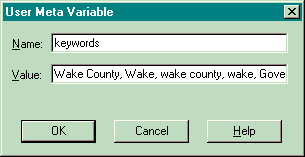
- Repeat procedure for all variables. When done press "OK" at the bottom of the page properties dialog box to keep the new property changes.
- Save the document. When the search engines return to your site they will find the new meta tags. (Could take between a day and a couple weeks.)
previous page
|