Task:
Extend MS Windows search to also search a shared network "drive" / folder.
Steps - Part 1:
Map the drive to the workstation.
A. Open the network share, and map to a drive if not already mapped.
Start --> Windows Explorer --> Network --> <locate the machine> --> <locate the share>
or
Start --> Computer --> Map network drive --> <locate the machine> --> <locate the share>
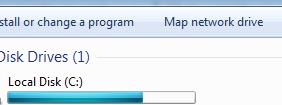
B. Right-click, and choose Map network drive...
Set the check to Reconnect at login, if not already set.
Set the check Connect Using Different Credentials, if needed option when creating the mapped/permanent drive.
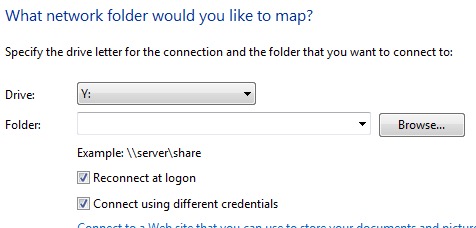
Part 2:
Confirm the share is enabled for indexing:
Right click share --> General tab --> Check box enabled for Allow files on this drive to have contents indexed ...
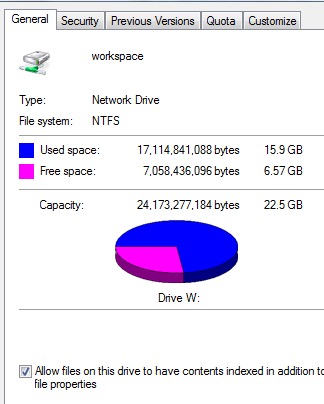
previous page
|